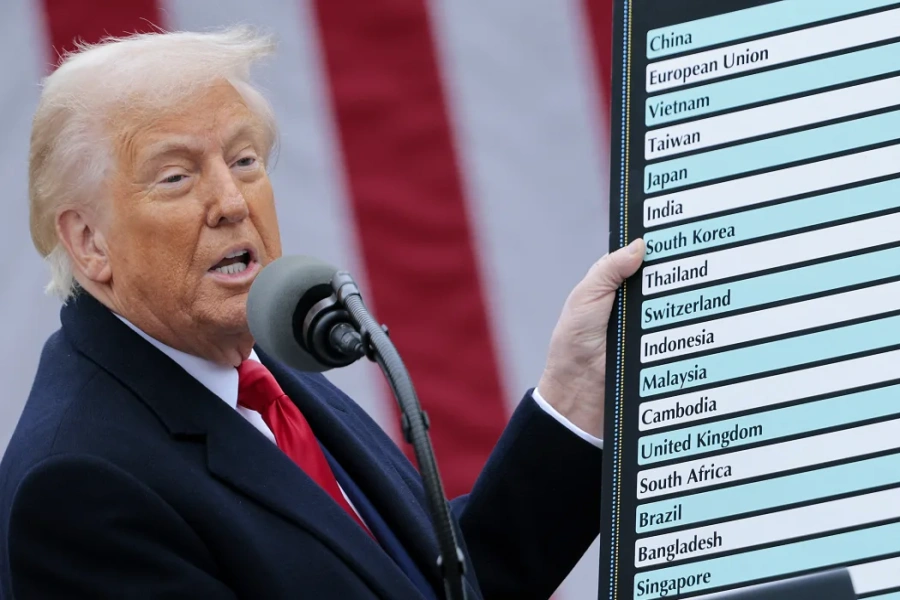KATHMANDU, June 27: The Office of the Controller of Examinations (OCE) has published the results of Secondary Education Examination (SEE).
Those who appeared in the SEE exam can access information about their results by entering their symbol numbers and date of birth on the official site of the National Examination Board. The SEE results will also be available on the two sites: http://www.neb.gov.np/results and http://see.ntc.net.np/.
SEE results vibe!

NTC users can access their results by dialing the number 1600. Likewise, NTC and Ncell users can check their results by sending a message to the number 1600.