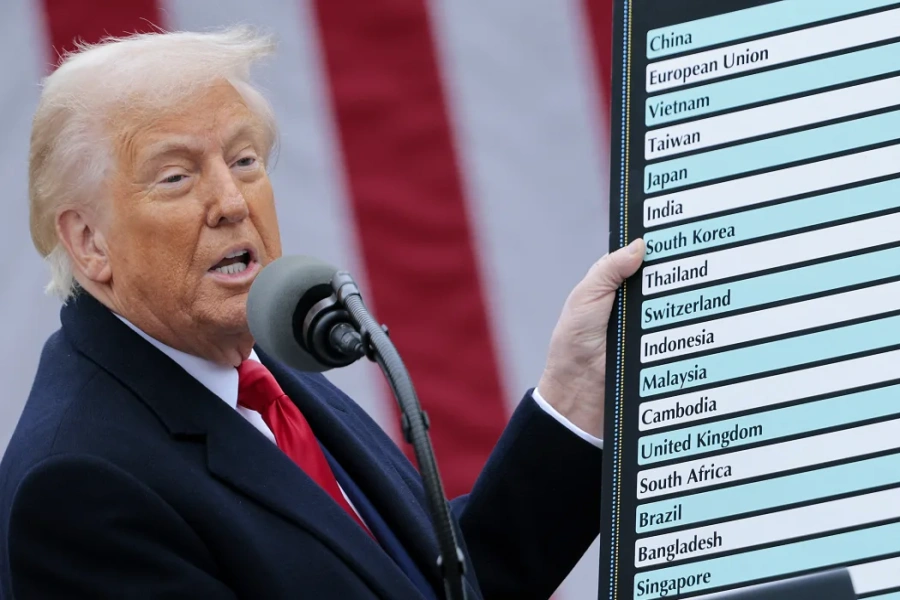Isn’t it rather surprising how some people manage to get a great deal of work done in a day while some struggle to complete even the most basic of tasks? Are you one of those who always seems to be wondering how your friends make breakfast, go to class and then work and still have time to watch their favorite series on TV after dinner? It all boils down to technique and how you sort through your seemingly endless pile of work. Here, The Week has just the tips to help you make the most of your time.
Pomodoro Technique
This technique is especially for those with limited concentration spans. In no way does it help you to expand your concentration but it works to make the most efficient use of the time frame in which you can focus. Fix a task and set your timer for 25 minutes, you could go with 20 minutes too but don’t narrow down the time frame else the purpose of doing a task will become moot. Work on your task for the set minutes and when the timer rings, save your work and put a checkmark on a piece of scrap paper. Completing a section of your work will give you a sense of achievement and riding on this momentum is necessary. Take a few minutes (three to four) break upon hitting four checkmarks. Hitting four checks means getting one pomodoro. So after four pomodoros, take a solid 30-minute break. After the break, start your checkmarks from zero and repeat the cycle all over again. You will find that this method of time management will aid you in cracking long complicated tasks.
Making time for your interests

Getting Things Done
Introduced by productivity consultant David Allen, Getting Things Done (GTD) is a time management concept that sounds like an impossibly complicated method. But it’s fairly simple when done right. With all the information our brains process, the mind can’t decide on priorities and this is where GTD comes in. GTD is essentially about de-cluttering the mind and sorting through priorities in all the mess. Begin by visualizing the tasks you need to complete and make a list, write it down if you wish to. Now analyze the tasks you have set up for yourself. Write down actionable steps with which you can get these tasks done and don’t just make a list. If some of the tasks take time, hold them off for a later time and if something can be done right now, do it. Reflect on your priorities though, be clear about what needs to be done right now. Now see your to-do lists and engage in taking ‘actionable’ steps.
Eisenhower Matrix
This tool helps you prioritize your tasks. By making a table of sorts, your absolute must do’s are presented visually before you. And navigating through this list will give you a clearer idea of what needs to be done urgently and what can be postponed for a later date. So begin by listing all your tasks and mark the tasks that you think are ‘urgent’ or ‘important’. An task may have just a ‘U’, just an ‘I’ or both. Those that have neither, cross them off your list. They aren’t important or urgent yet. Now put numerical values on each tasks. While assigning value, bear in mind the impact of that particular work on you and the people around you. Then estimate the time you will need to complete that particular task and list them in order of ‘most effort’ to ‘least effort’. The final step is to insert this data onto your matrix. Make two rows and columns, ‘important’, ‘not important’ and ‘urgent’, ‘not urgent’. Those that fall under both urgent, important and most effort, do them right now. Schedule the rest for a later time.
Kanban
Popularized by manufacturing technique (just-in-time and lean), Kanban is a Japanese method of scheduling. So Kanban is simple, visualize your work and limit your WIP (Work in Progress). Make three columns, name the first ‘to do’, the other ‘work in progress’ and finally name the last as ‘done’. Essentially the trick to Kanban is for the columns on lateral sides to be filed (preferably the ‘done’ one). The one in the middle should only have a few items. The idea is that when you’re working on too many things at a time it takes longer and heaps of effort on your part to push the items to the ‘right’. Remember this, this table is for tasks and not projects. Projects are comprised of series of tasks, so using this for different projects may just backfire. Multitasking, in all sincerities, is overrated because only very few truly master it and the rest just pretend. It’s okay to be a single tasker and Kanban helps you do just that more productively.
Miscellaneous Ideas
Make quick decisions to sort through your priorities. To say no is the key. Don’t tangle yourself in messes you don’t require. Another thing to do would be to automate repetitive tasks. Make fixed prompts for emails you need to keep writing, you could send them with just a few alterations. To check your writings for common errors, use Grammarly or any other reliable grammar checkers. This saves you from the need to read through your entire work again.
Set time constraints for yourself. Ever notice how fast and focused we are when pressed for deadlines? Make your own deadlines and keep track of the time you take to finish a task. Exact measures are important to put into perspective how much more productive we still need to be. And finally, knock out procrastinating with a ‘Two minute rule’. If something can be done within two minutes, just do it. Don’t let it clutter your to-do list.