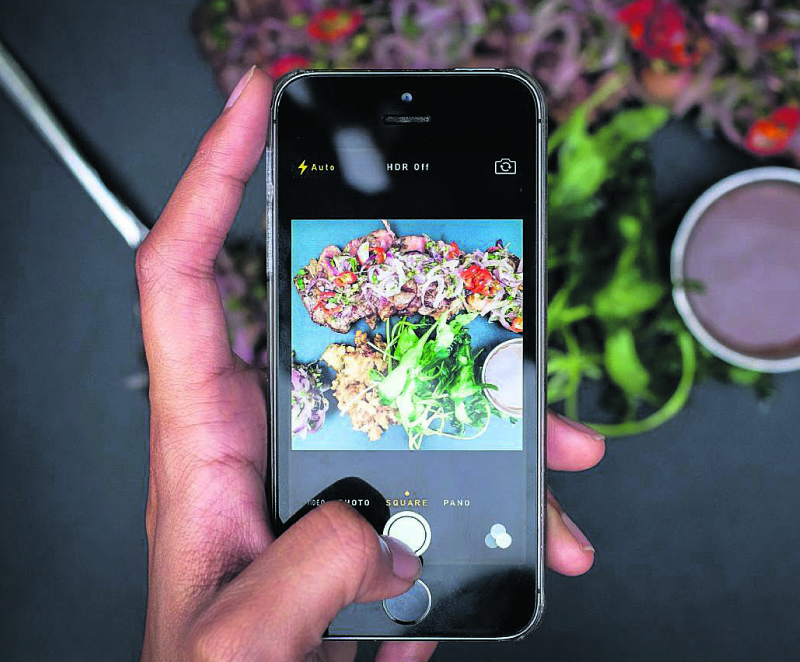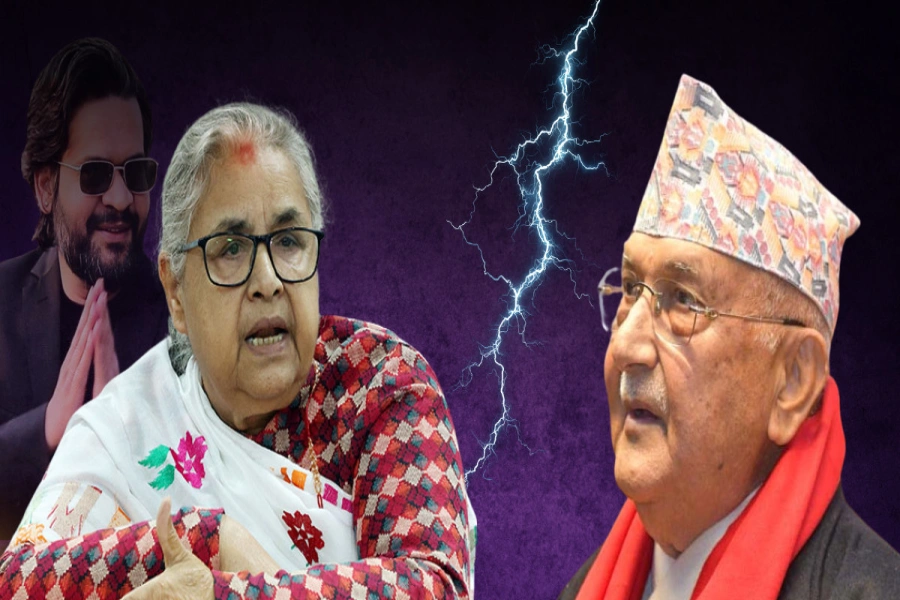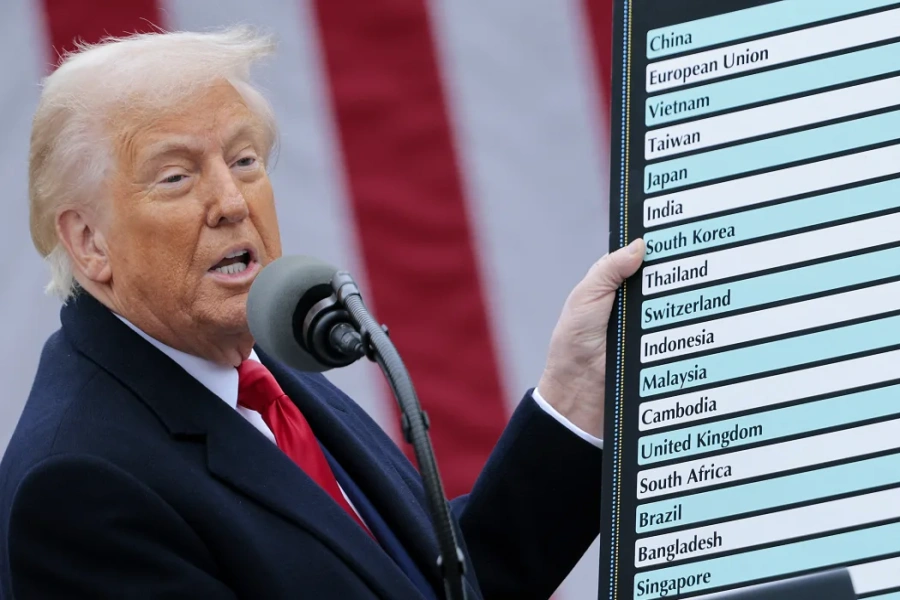How to take care of your phone and extend its lifespan
Smartphones have become an important aspect of everyday life, not only in terms of staying connected with family and friends but also in getting work done, staying up to date with important schedules and even buying groceries or clothes online. It’s become almost impossible to do without one in today’s tech-driven world, so much so that most of us have a phone in our hands for the most part of the day. Your phone therefore needs proper care to prolong its lifespan and also to safeguard important information that’s stored there. Since smartphones are so essential and central to our life, it’s time we got smart in caring for them. Here’s how you can do just that.
The OnePlus 5 derivative and uninspired

A closer look at your charging habits
While most of us live in fear of a fading phone battery when we’re out and about, we don’t worry too much about that battery’s eventual lifespan. Did you know that you shouldn’t charge your battery to 100 percent? Also, you shouldn’t let it get down to minimum charge or zero percent either as that can cause internal damage to your phone. The rule with Li-ion batteries is to keep them 50 percent or more most of the time. When it drops below 50 percent top it up a little if you can. You can charge your phone a few times in a day like this. Also, a good range to aim for when charging a Li-ion battery is from about 40 to 80 percent in one go and try not to let the battery drop below 20 percent. Also, as far as possible, you should make it a point to use the charger that came with your phone. There have been incidents of cheap chargers actually catching fire.
Maintain cool temperature
Heat is harmful to lithium-ion batteries. Your phone is safest at room temperature. Avoid placing it next to other devices such as laptops as they generate heat. If you are keeping all your gadgets right next to one another, try to separate them. Separating your smartphone, iPad, and laptop allows your devices to breathe instead of creating more heat. However, depending on the demands you place on it, your phone may run the risk of overheating during the summer months. And this could possibly result in major problems like your battery draining too quickly or even permanent damage to your device. So, you might want to consider the number of unnecessary items on your phone – like ringtones, games, backgrounds, or apps that you never use. Delete apps you are not using and you will significantly reduce your phone’s workload and thus prevent internal overheating. Also, keep your applications up-to-date as many app updates include bug fixes, and that can improve your phone’s efficiency.
Invest in phone wipes or cleaning solution
Your phone is a breeding ground for germs and bacteria. And, why not? Think of all the things you touch before touch your phone: go to the restroom, hold money, eat, and other activities that lead you to gunk up your device. Studies have actually found that your phone screen houses more bacteria than a toilet seat. This is why you should clean your phone regularly. It’s essential to keep acne and many gastrointestinal diseases at bay. All you have to do is simply disinfect your phone with an antimicrobial spray and wipe it with a soft cloth. You can use alcohol on plastic surfaces, such as your phone’s back cover. However, make sure you don’t leave it on for too long and wipe it immediately. There are also special wipes available to clean your phones. These antibacterial wipes can come in handy if you want to clean your phone on the go.
Protect your phone and data
Set a screen lock on or use a theft shutdown software to keep your information safe and render the phone useless in the event it gets lost or stolen. Not using a lock screen is the android equivalent of going out and leaving your front door open for burglars. Another form of theft you should be aware of is the kind done via the internet and since your phone is almost always connected to the internet, you are also an open target for hacking and other nasty cybercrimes. If you don’t want to invest in security solutions, just remember to stay away from questionable links, examine what goes through your mail, and avoid torrents as much as possible. Also, a good app locker can be a real godsend, not just for security reasons but for privacy protection and to ensure kids can’t wipe or move anything important. These apps can keep other people out of your photos, contacts, social media, phone’s settings and anything else you might not want them to see or meddle with.
Control app permissions and notifications
Yes, your smartphone wouldn’t be all that useful without all the apps you have downloaded. But even when you are not actively poking around within a program, it can run in the background – updating your location, checking your email, or playing music. But to do so, it needs permission from your phone. Periodic permissions checks protect you against potentially unscrupulous app developers and give you more control over your privacy. As an added bonus, if fewer apps are working away in the background, your phone can save on battery life as well. Also, the more apps you download, the more notifications you will receive. But you can have more control over which apps and events can send you prompts and how these messages appear on the home or lock screen of your phone. Simply go to your phone’s settings and set the notifications accordingly.