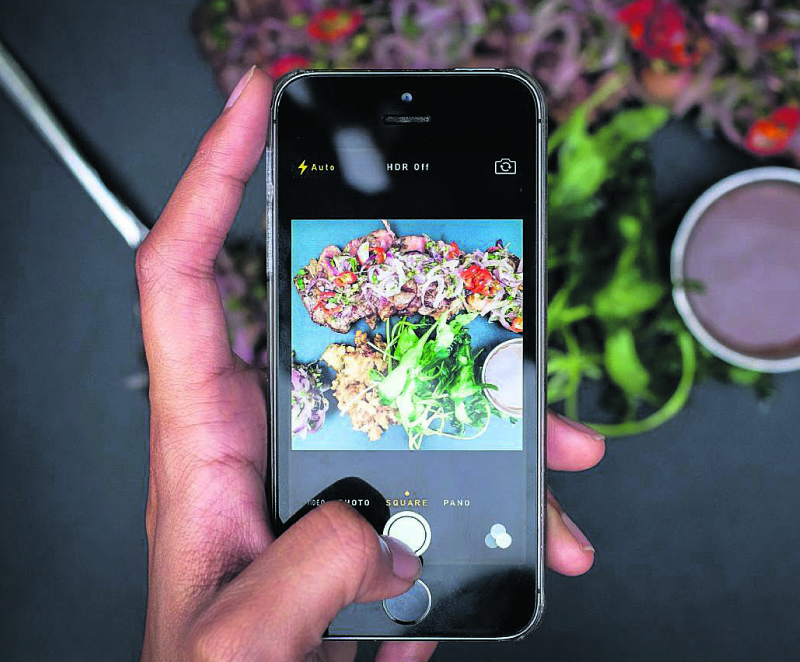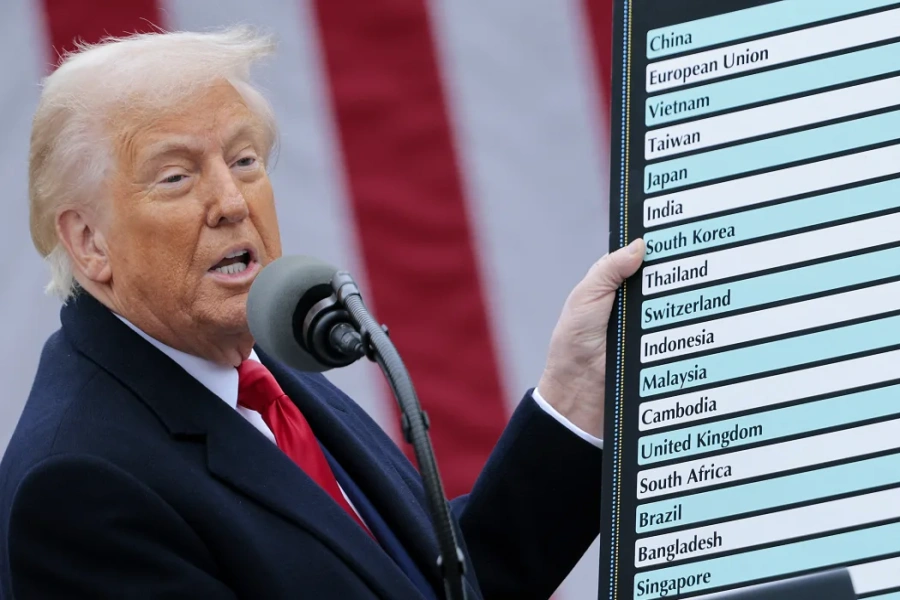Mobile photography seems to be growing these days, because smartphones tend to come equipped with pretty decent cameras. The portability aspect of a smartphone also makes it ideal for mobile photography since the device tends to be with us most of the time. But even with various different kinds of camera in smartphones, there are certain tips and tricks that can help you make your smartphone photos stand-out.
Beginner’s guide to street photography

• Light your subjects up properly. While taking pictures indoors, make sure you don’t influence the color of your subject. You may want to use the flash on your phone, both indoors and outdoors, to fill-in your photos and avoid silhouette pictures. To get more light, try holding the phone higher than the subject at a 450 angle.
• Avoid using the digital zoom as it will lead to grainy and noisy pictures. You can always edit your pictures later with proper editing software to avoid these issues.
• Your phone has huge storage so take as many pictures as you can and experiment with photography in different situations.
• Understand rules of composition and break them, because this will help you find unique composition angles.
• Some phones allow users to choose between resolutions Make sure that you always set this to its highest possible resolution for the best results.
• Explore new camera apps because they might offer more functions than the native camera app. For example, if your preinstalled app does not have the capability to shoot burst images, the new app bring this function to your phone.
• Keep the lens of your camera clean because a dirty lens might lead to hazy pictures.
• Be sure to focus on the subject and keep the phone steady while taking pictures.
• While taking pictures of the same subject, make sure to find different perspectives.