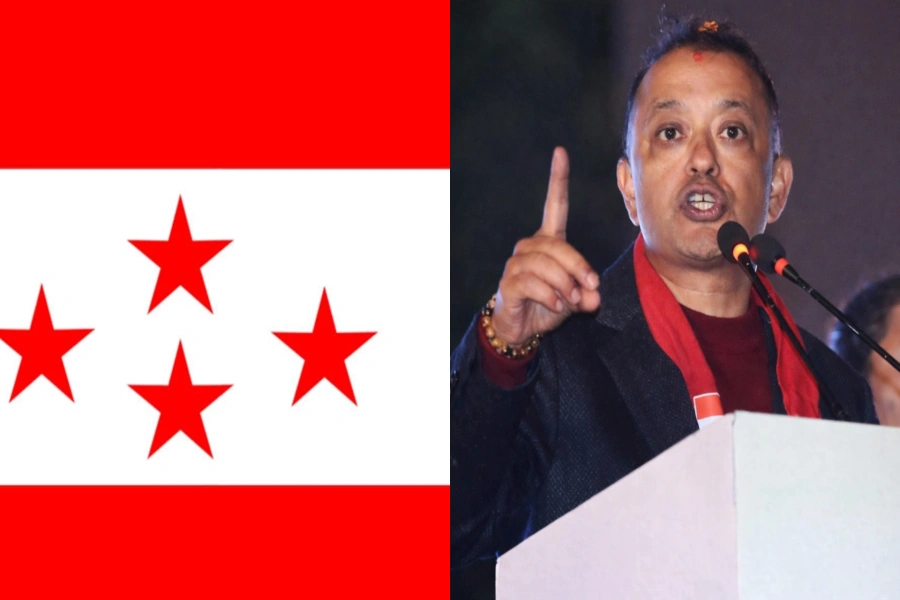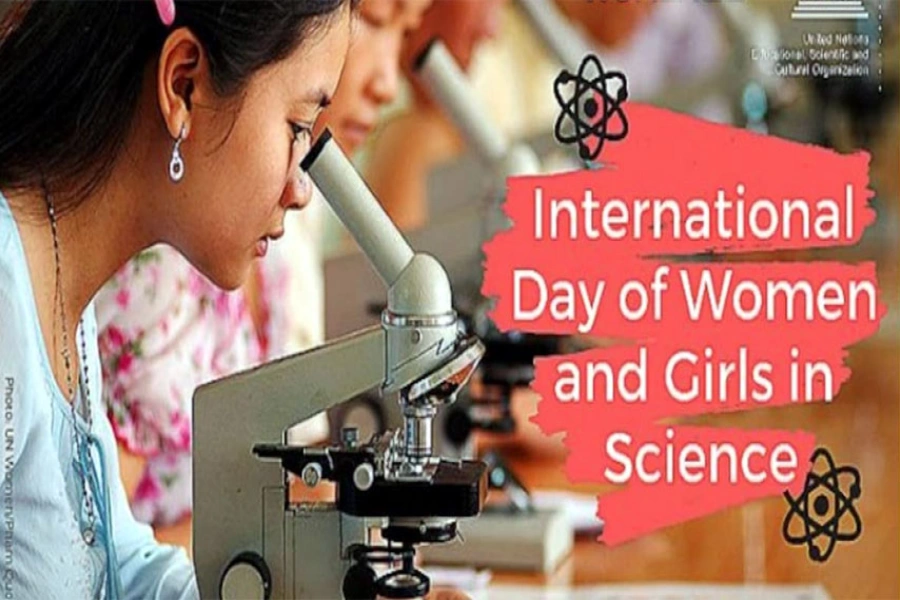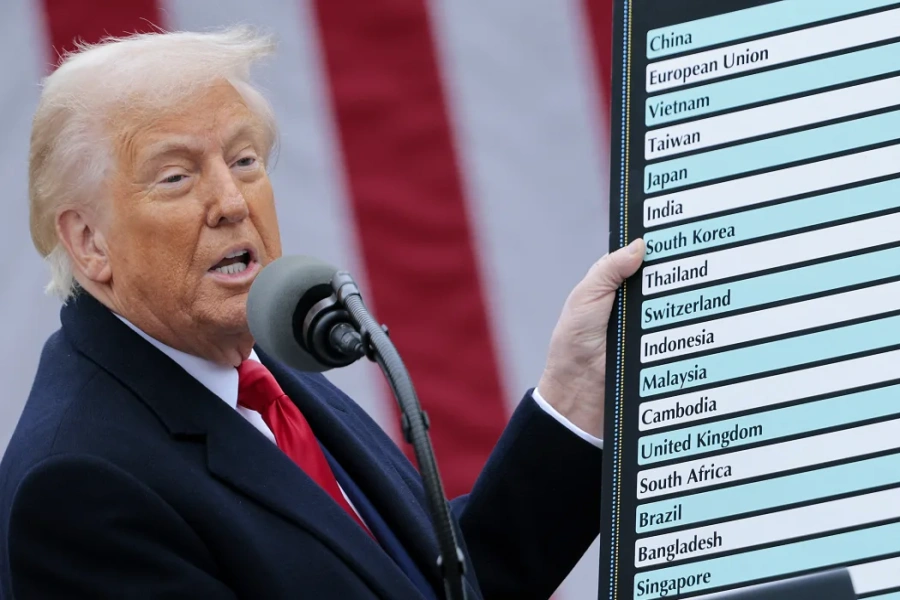When it comes to one’s security, anyone hardly would want to make any compromises. Whether it is about securing one’s privacy or protecting the gadget from any sort of threat, people do look out for safe measures.
Republica here talked to a few people to ask about the security apps they prefer to install in order to secure their smartphones from any kind of threat.
 Puran Khadka
Puran Khadka
Graphic designer
I have installed 360 Security in my mobile phone security. Apart from detecting the malwares in the device, it also has a facility of cleaning up the unused and broken files and cleans up the storage of the phone. I have been using this app for quite a long time now and I am completely satisfied with its efficiency. I use this application every once in a while to check the efficiency of phone and to detect if my phone has gotten any malware or problem.
 Pema Omu Lama
Pema Omu Lama
High school student
Since we store necessary information in our phone and it is also the matter of our privacy, it becomes crucial for us to provide a safe security to our phones. Thus, I have downloaded CM Security application to secure my phone from threats and malwares. It detects every application that you download for the first time in your phone. It scans and removes antivirus, cleans the junk and works as a speed booster. It also assures the Wi-Fi Safe Connect for android phones.
 Dolma Kumari Sherpa
Dolma Kumari Sherpa
Lecturer
The ‘Find My iphone’ app by Apple is my far best application. It has provided the security for my iphone from theft and many other unusual happenings. Though, it does not have to detect the malwares in iphones, it helps track the location of the iphone if it happened to be lost. Furthermore, the password locking system provides double protection and security when it gets misplaced or stolen.
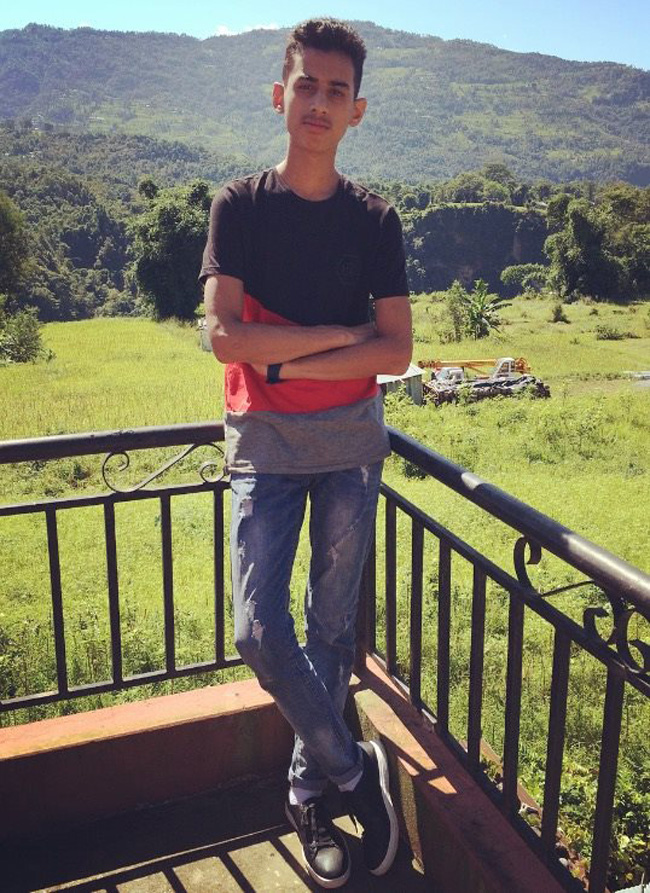 Swapnil Subedi
Swapnil Subedi
SEE appeared
I use S Secure as a security app because it has numerous functions that help to secure applications in my phone and assures the overall security of my phone. While the normal security apps don’t necessarily have this feature but I find it really helpful that this app has a fingerprint feature. This application helps to lock the apps or even hide it from being visible. It secures and optimizes my phone so it doesn’t hang frequently and operates smoothly.
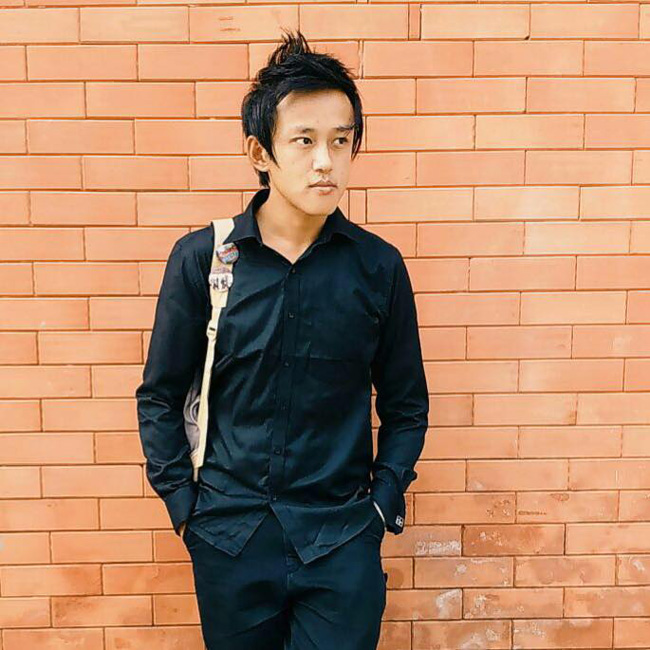
Adarsh Chhetri
IT student
I use 360 Security to secure my phone from unwanted malwares and other contagious software. It provided various facilities and optimizes the efficiency of my phone. The phone lock facility that it provides is the highlight of the phone. It also notifies the users when the phone is not functioning well and detects malware. One can scan for malware most easily and also optimize the phone to smooth functioning. Although the application is suitable for the security of the phone, it needs to be updated time and again to ensure its best use.
Now, apps on your smartphone can cut depression, anxiety