Some argue that Apple’s iTunes has already taken that seat and will be tough to turn out as the reigning king. And with over 400 million plus active iTunes accounts tied to credit cards, it’s hard to come up with who could possibly succeed.[break]
But I’m guessing that most of my dear readers don’t have an iTunes account, let alone an international credit card enabling them to buy just about any song online, at about Rs 88 a pop.
However, from what I’ve seen regarding the way you are all organizing your music collection, I want to tell you that using iTunes, regardless of the type of plastic in your wallet, will be of great benefits to all involved.
You see, iTunes is more than an online store and super cash cow for Apple; it’s also a media library that you can use to organize your growing collections of music, movies, and television shows. If you already have an iPod or iPhone, you’re already using, or should certainly be them.
To get iTunes, it’s a free download from the Apple website, and comes in Windows and Mac versions (www.apple.com/itunes/). So download and install that.
If you already have a version on your computer, make sure it’s the latest – Software Update is your friend here. Now, from what I see from my Nepali friends is that they have mp3 or other media files scattered to the four winds on their drives, and iTunes will fix that for you.
Just make sure you go to Preferences/Advanced and tick “Keep iTunes Media folder organized” as well as “Copy files to iTunes media folder when adding to library.”
That way, all your stuff is stored in one place (you can set that location while you are in Preferences ticking off all of the above). Make sure you remember to later delete the files that you imported into iTunes, as you no longer need it.

Now, whatever file you drag into iTunes will get sorted and displayed – Artist & Album names, Genre, etc – and then you can add to that information in so many ways: automatically download lyrics and album art, for example.
Now, most folks who come to me for software repairs or other advice have an iPod packed full of stuff, but none of that is inside of iTunes. We won’t go into how copies of stuffs got onto the iPod in the first place, but keeping your only copy of all your stuff on one small device, is just ... well, silly.
Eventually, something bad will happen to it. So you need to get all that stuff to your hard drive. One way to suck an Apple device dry is to use a utility like iRip 2.1 to transfer the contents of a device directly to iTunes.
Now that you have your massive collection safely inside iTunes, you can do lots with it, like sync just the stuff you want out to your devices: iPod, iPhone, iPad, or any Android device.
Yes, that’s right, there are free (and paid) apps for that in the Android Store – double Twist and Sailing Media Sync, to name a few. So now you have a completely catalogued and searchable/sortable collection of nice stuffs, with an easy way to spread some of that stuff to all your portable thing-a-ma-bobs.
Of course, you are now going to want to be extra careful with your stuff, so making sure you that you include the new iTunes folder in your periodic backups are very important.
Now, for those without an iTunes Store account tied to a credit card, there are some fun things to do outside of just organizing and syncing stuff. You can read reviews on the latest releases and see your favorite artist or show’s iTunes Ranking, which is becoming ever more important within the entertainment industry. No more is it the Top of the Pop Chart that’s important, it’s an artist’s iTune ranking that really counts.
For those who do have a credit card that the iTunes Store will accept, so much more fun awaits – from buying music albums to your favorite season TV serial, in HD, and without any annoying adverts – and the shopping is endless there.
Other paid options include iMatch, a new feature that will cloud-source your entire media collection. That means that anything you can use to log into iTunes from (your pal’s iPhone, your Dad’s computer, your sister’s iPad. cyber café, etc.), you’ll be able to play any song from your library there. iMatch costs US$24 a year right now, but I’m hoping that will drop, perhaps to “free.” We’ll have to see.
Well, if you have any questions about using iTunes, feel free to comment below and “May the Music Be With You.”
Jiggy Gaton is a quirky kinda techo-expat happily retired in Kathmandu and who has even more tech tips at www.jiggygaton.info.
A.R. Rahman's daughter Khatija's animated music video wins glob...















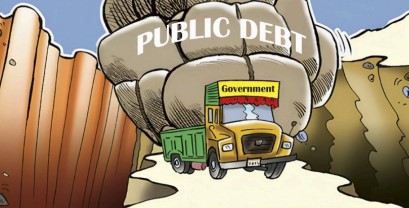





















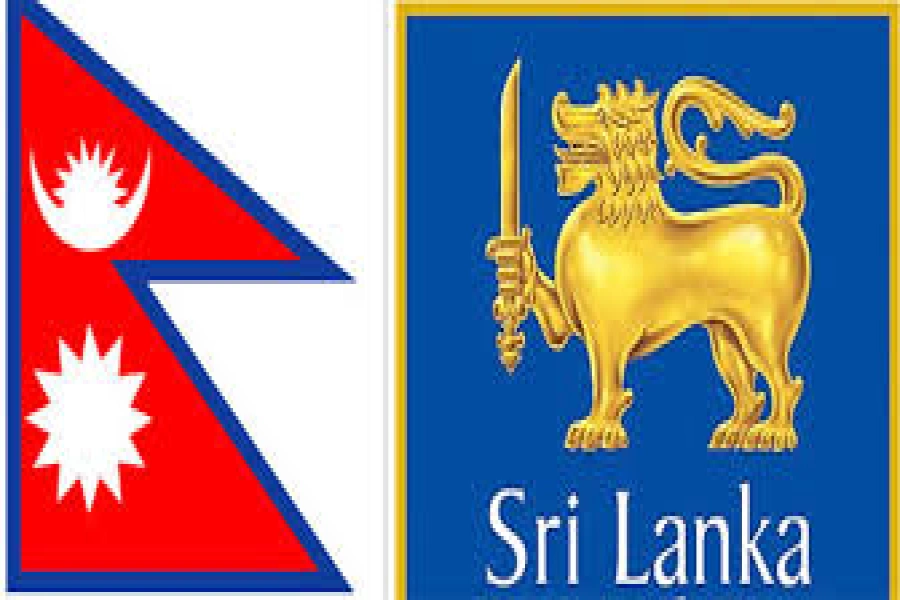
-1765616104.webp)