
OR
Instagram crashing: why the Instagram went down today
Published On: June 5, 2018 03:25 PM NPT By: Agencies
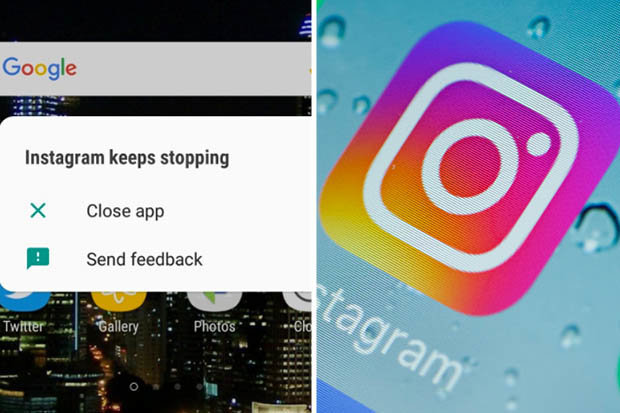
Many Instagram users took to Twitter and other social media platforms to vent their frustration with the photo and video-sharing app.
Users were complaining that the app didn’t appear to be working, and had been down for several hours.
People were checking Twitter to reassure themselves they were;t the only ones affected.
One person tweeted: “Is anyone’s Instagram down at the moment to the point where you can’t even open the app without crashing it?”
Another posted: “What happened to my Instagram? #InstagramCrash #InstagramDown” coupled with a sad emoji.
The problem seems to be global, but affecting some phone brands more than others.
It seemed the problem was mainly affecting Android users, with iPhone users happily gloating about their success.
The main problem seemed to be the app crashing and malfunctioning when users opened it.
Users were trying all the normal tricks, but no fix seemed imminent.
One frustrated person on Reddit wrote: “Today my Instagram stopped the second I got on the app.
“I’ve tried reinstalling Instagram, clearing cache, updating the phone, and checking if the app has any updates.
“Nothing prevents it from crashing. The only way it works is when I log in for the first time after reinstalling, after that, it keeps crashing.”
Despite the app being down for many for hours, reports of malfunctioning are still pouring in on Twitter.
In the last few minutes someone posted a picture of their phone screen, which appeared to be an Android phone.
The screen said “Instagram has stopped”, and gave the option of opening app again or sending feedback.
A map produced by DownDetector shows the problems are being reported from the UK, Russia, Australia, Germany, Belarus, Japan and many other countries.
Instagram has not yet issued any comment on why they are experiencing problems, or when the app will be working again.
On their website, it says there are currently no "known issues to report".
However, they advise to restart the phone or tablet or reinstall your app if you are experiencing problems.
Some users seem to achieve success after deleting and reinstalling, or updating the app.
You May Like This

“Why did the government force Dr. KC to a hunger strike when it eventually had to back down?”
KATHMANDU, July 27: Nepali Congress lawmaker Minendra Rijal questioned the rationale of the government to force Dr. Govinda KC for... Read More...

5 reasons why health care bill would fail, 3 why it may not
WASHINGTON, July 24: There are many reasons why the Senate will probably reject Republicans’ crowning bill razing much of former President... Read More...









Just In
- Heavy rainfall likely in Bagmati and Sudurpaschim provinces
- Bangladesh protest leaders taken from hospital by police
- Challenges Confronting the New Coalition
- NRB introduces cautiously flexible measures to address ongoing slowdown in various economic sectors
- Forced Covid-19 cremations: is it too late for redemption?
- NRB to provide collateral-free loans to foreign employment seekers
- NEB to publish Grade 12 results next week
- Body handover begins; Relatives remain dissatisfied with insurance, compensation amount


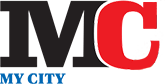





Leave A Comment