
OR
Internet hacks that are actually useful
Published On: March 13, 2020 01:19 PM NPT By: The Week Bureau

The internet is such a big part of our lives that it’s important to know how to use it to its full potential. Developers all over the world have come up with various tools that help make things easier than they already are—focusing on the smallest of details to make the world wide web user-friendly. However, most of us are still unaware of these internet “hacks” that can help us navigate through the internet’s shortcomings like excessive advertisements or false information. Here are a few internets hacks to make your internet surfing smooth and interesting.
Know how to Google
You probably think googling is pretty easy right? You just type in the words and google searches them for you? But what about the time when you only know a few words of a song and desperately want to know the entire lyrics to the song ringing in your head all day? You can use google hacks to make your search even easier. For instance, try searching a phrase in quotes with an asterisk replacing the words that you don’t remember and google will search all variations of that phrase. It’s helpful if you’re trying to determine a song from its lyrics, but you couldn’t make out the entire phrase. Similarly, you can use the minus sign to eliminate results containing certain words—look up something with a minus sign followed by the result you want eliminated.
You can use the tilde sign when you want the search’s synonyms to appear in the results. You can also search an image in google search board and know where the image or similar images come from. Lastly, google can also flip a coin for you if you don’t have a coin in hand.
Mastering the art of YouTubing
Isn’t it annoying when you really like a song but there is no repeat button that continuously plays the song or video without you having to click on the replay button every time? Well, you can make that happen by replacing “youtube” in any YouTube link with “listenonrepeat”. Once you do that, the video that you’ve chosen will play over and over again without you having to click anything else. You can use this feature when you are away from your computer or laptop working on something else but have been smitten by the new Harry Styles song.
Moreover, you can also change your favorite videos into gif format by a single click. Type ‘gif’ just before YouTube in the address bar and you are good to go. YouTube has a feature called MoodWall with which you can see videos according to your emotional genre. Be it happy, romantic or pissed off, YouTube will catch on to the genres and sentiments and play you similar songs and videos accordingly.
Logging out of Facebook remotely
The worst thing that could ever happen with Facebook is when you have logged in on it on a friend’s or family member’s device and then realized, with horror, that you forgot to log out. To save you the embarrassment of your friends seeing your obsession with cats in your timeline, Facebook is here to help. There is a simple, but little known, way to log out of your profile remotely. Just navigate to “settings” using the drop-down in the right-hand corner of your screen, then “security”, then “when you’re logged in”. From this screen, you will be able to close an open session, on whichever device it’s still running on. Though there’s no guarantee that Facebook itself isn’t peeking at your data, you can protect yourself from other people getting into your account quite easily.
Helpful Google Chrome extensions
Google Chrome offers a lot of extensions that make navigating the internet easier. One such extension is called Recipe Filter which shows you the instructions and ingredients for a certain recipe without you having to read the chef’s history and inspiration for the food. If you are a student then the google scholar extension might prove to be really helpful. You can get situations for your research paper in any format you want.
Moreover, Ublock origin will remove all the ads that you see online. The camelcamelcamel extension will help you track the price of products that are sold on Amazon. It traces the history of the price of the product and will also send you a notification if the price drops below a certain range.
Free yourself from distractions
We all know how distracting the internet is. You want to get on with work, but a YouTube notification or a Twitter thread ends up making you spend your precious time clicking on one link after another. Tearing off the internet cable will be a little too dramatic because you’ll still be using the internet for something or the other. How can you push yourself to complete your task without logging out of the internet entirely?
There are a few softwares that can help. Cold Turkey, for instance, can be downloaded which will prevent a user from visiting certain sites, while whitelisting others. You can even lock certain sites and applications on a timer setting to truly ensure you stay away from Facebook or Instagram. Cold Turkey is free, with a paid-for pro model, but there are other productivity applications as well like SelfControl which is similar to how Cold Turkey works. If you want to push yourself even more and need to finish writing a paper, WriteOrDie can assist. It will sound a huge alarm when you stop typing and, in its most severe version, start deleting your words if you stop for a long time.
You May Like This

Two individuals fined Rs 50,000 for giving false information to acquire citizenship
ILLAM, Feb 17: Two people from Ilam have been fined Rs 50,000 each for giving false information to acquire citizenship... Read More...

Threat to resist
First it was about what prevents people from contracting coronavirus: Take a little bit of alcoholic drinks, eat garlic and... Read More...

Instagram adds tool for users to flag false information
SAN FRANCISCO, Aug 16: Instagram is adding an option for users to report posts they think are false, the company announced... Read More...
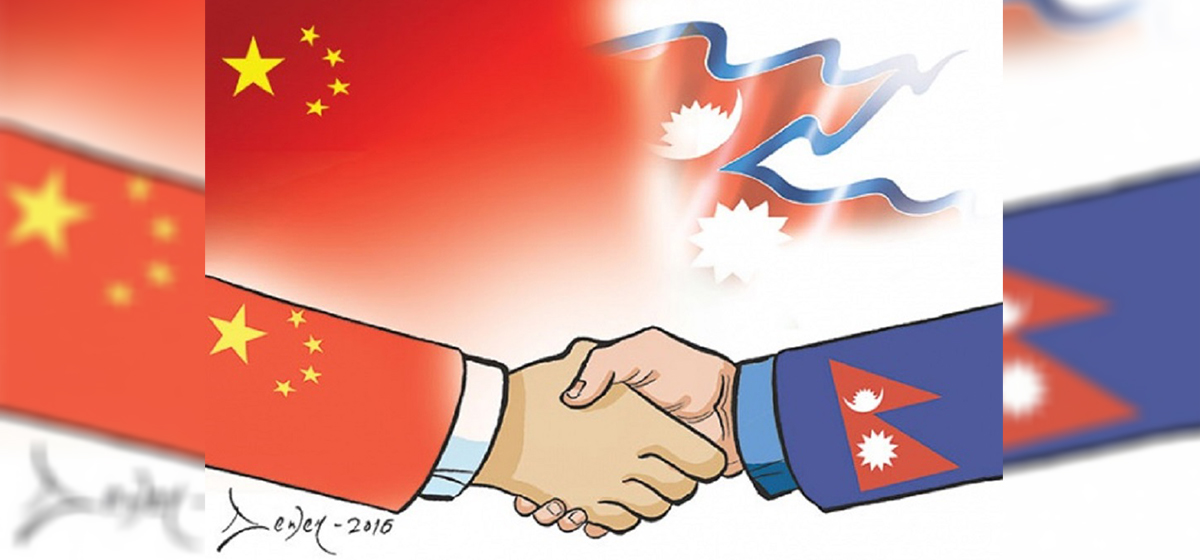




Just In
- World Malaria Day: Foreign returnees more susceptible to the vector-borne disease
- MoEST seeks EC’s help in identifying teachers linked to political parties
- 70 community and national forests affected by fire in Parbat till Wednesday
- NEPSE loses 3.24 points, while daily turnover inclines to Rs 2.36 billion
- Pak Embassy awards scholarships to 180 Nepali students
- President Paudel approves mobilization of army personnel for by-elections security
- Bhajang and Ilam by-elections: 69 polling stations classified as ‘highly sensitive’
- Karnali CM Kandel secures vote of confidence


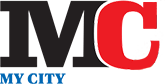

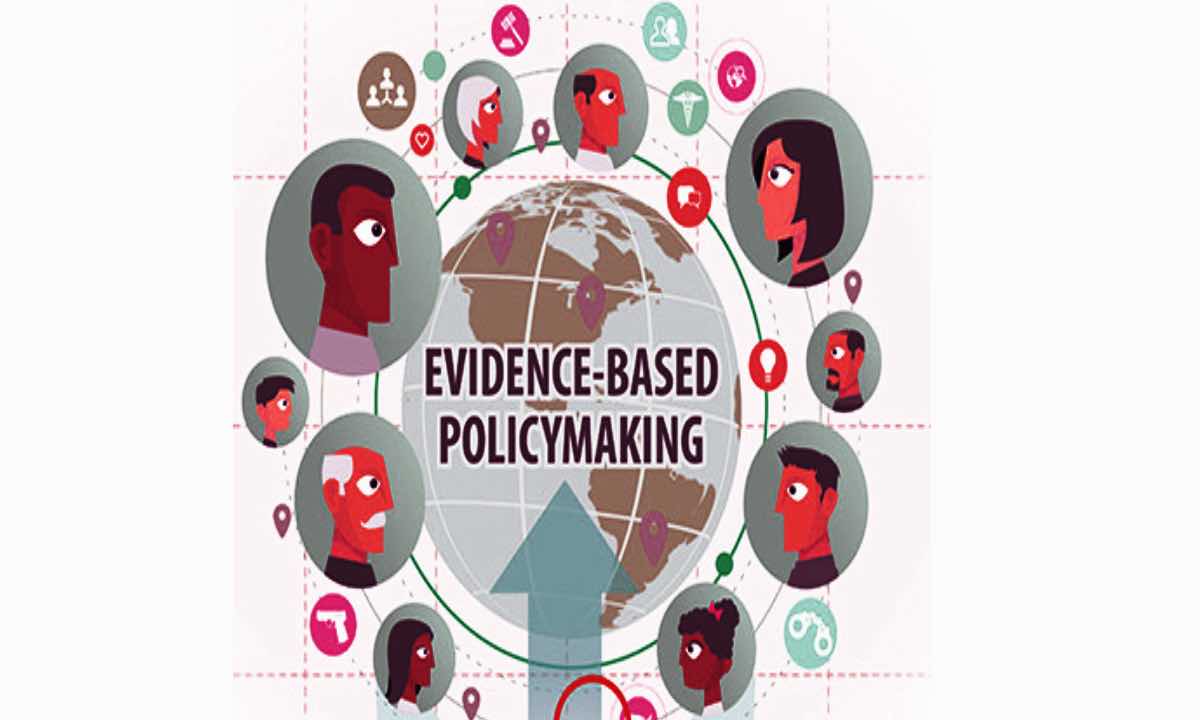






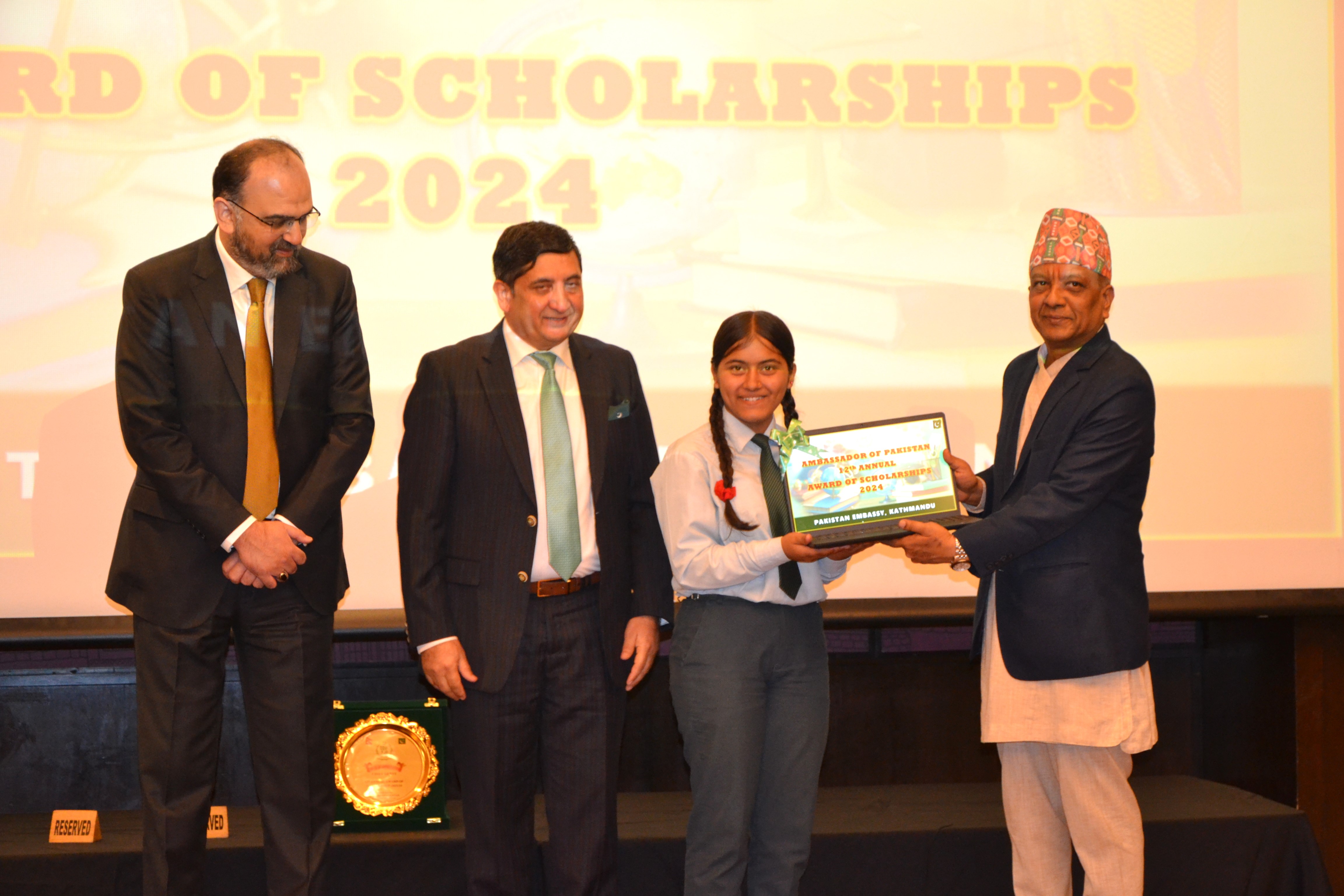
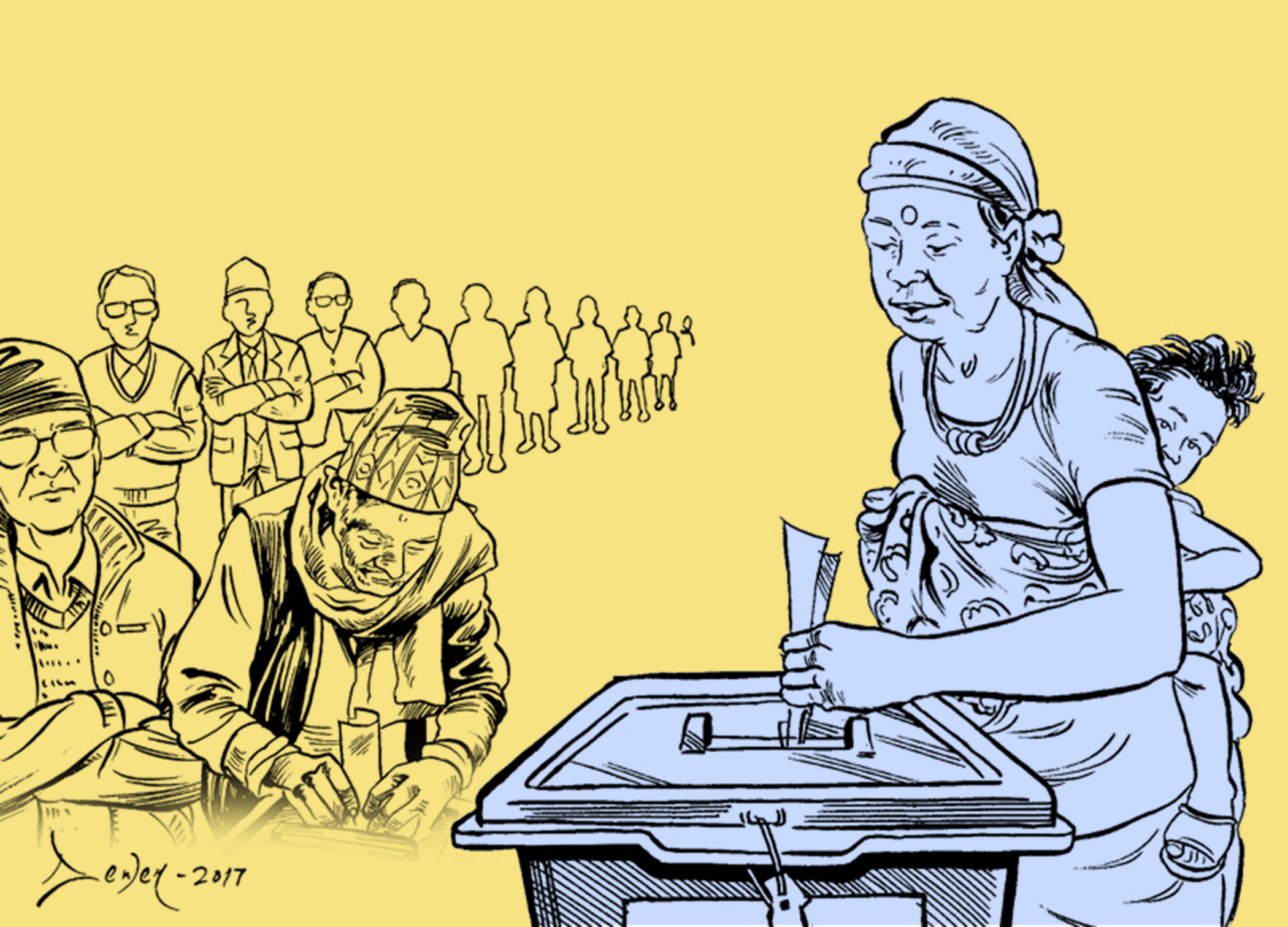

Leave A Comment