
OR

Clean your devices without ruining them
No matter how advanced your device is, it doesn’t have the capability to clean itself physically. Still, for some reason, it seems a lot of people are not too particular about cleaning their gadgets. In this case, besides the general gross factor and the obvious hygiene reasons, the chances of dirt, dust and other contaminants clogging up your electronic equipment and affecting its performance are very high.
Here is The Week to the rescue. Cleaning gadgets isn’t as simple as mopping the floor, there are certain factors you will have to keep in your mind.
Handy tools to help your cleaning quest
While different gadgets need different cleaning materials, here’s a list of some of the basic items that is always handy to have around your home:
Microfiber lint-free cloth: This is the cloth that’s used to clean eyeglasses. It’s cheap and widely available. A must for cleaning displays.
Dust blower: This is a portable dust blower that you operate with your hand. Helps remove dust from nooks and crannies you can’t reach easily. They are available in electronics stores.
Compressed air: These are slightly more expensive alternative to the dust blower.
Flathead screwdriver: You’ll need it when cleaning keyboards.
Touch screen
What not to do?
-Don’t use harsh chemicals, window cleaners, household cleaners, aerosol sprays, anything with ammonia, or alcohol-based cleaners especially on your phones and tablets. Companies like Apple even recommend special cleaning solutions such as iKlenz, but they aren’t always necessary.
-Don’t directly use liquids on the touch screen either.
-Never use abrasive cloths, paper towels, or tissue paper, which can scratch the touch screen. The scratches will be small and build up over time, damaging and dulling the screen. Instead, use microfiber cloths, which are specially designed to clean sensitive surfaces.
-Never press too hard while cleaning the screen. This can overtime damage your devices performance.
The recommended way
First of all, just know that the surface touch screen has been coated to make it easier to clean. You don’t need to rub hard to remove fingerprints or oily spots. To avoid scratches, use a soft, lint-free cloth to gently wipe the screen. You can dampen the cloth with water or an eyeglass cleaner. Also at the end of it all, don’t try too hard to dry off the touch screen with the cloth, you can leave it to air dry as well.
This process will be different if you have a screen protector on your screen. If your screen is covered in a plastic screen protector, you have more leeway to use other types of cleaning solutions.
Ear buds
What not to do?
-Ensure that the no liquid gets inside the device. Never submerge them in water or running them under the faucet. You’ll damage the wiring.
-Similarly, while cleaning the cables make sure you don’t tug at it too roughly. This can also damage the wiring.
The recommended way
Dirty ear buds can cause ear infections especially if they are shared by several people. This can be avoided with a soft cloth, warm water and perhaps a little soap. It’s the best way of keeping your headphones sparkling. Though do apply some caution when it comes to the amount of water and soap you choose to use. If you don’t want to use a cloth then wet tissues or baby wipes can do a decent job as well.
If your headphones or earphones have removable rubber parts, make the most of it for a more thorough clean. Remove the rubbers and wash them using mild dish soap. Dry the rubbers before putting them back.
If you have left the cleaning for too long and what was once a white cable has turned gray, you can use a little dab of a nail polish remover to restore it to its original state.
Speakers
What not to do?
-Never assume that the same method can be used to clean a speaker. The different parts of the speaker require different techniques and these depend on the design.
-Also don’t think a simple dusting alone will suffice. Speakers tend to be the pride of a living room, and there is a need to clean them thoroughly once in a while to keep them in good condition and ensure performance.
The recommended way
Remove the grill from the speaker, (if it has one and is detachable). The grill is usually used to catch dust and will, therefore, have lots of dust which can be cleaned using compressed air, a vacuum attachment tool or a brush. This can also be rinsed with warm water and allowed to dry before replacing it back on the speakers.
You also want to check the driver. This is the round concave piece of a speaker that creates the sound as it moves in and out. It is very delicate and requires a lot of care. Use a dry cloth to wipe off the dust using very little pressure to avoid damaging the driver. Another safe way and probably the best thing to do is to use a soft-bristled paintbrush to remove any dust on the surface.
Smart phones
Make a habit of wiping your phone down. This is an obvious thing to do but it bears repeating for some folks out there. A research had once famously found that hand phones tend to have 10x more germs per square inch than a public toilet seat. So indeed you should wipe down your phone as often as you can.
The recommended way
Wet wipes come in very handy here. Once in a while you can even use some sanitizer to swipe down the phone case. For the real germophobes out there, you can also buy full size screen cleaning and microfiber phone cleaning kits to keep at home.
Don’t forget to open the case and perhaps even take out the battery. You don’t have to try this every week, but once in a while, it’s important to get under the hood and clean the insides as well.
Bust out the Q-tips and toothpicks. Those tiny crevices in between the glass covering the display store lots of gunk. If you go through and pick at them with a plain wooden toothpick, you will definitely be surprised. When you’ve finished, run through the cracks again with a dry cotton swab to clean out any residual dust. For tougher jobs, you can take a fresh cotton swab, dip it in cleaning solution and swirl it around on the camera lens and other parts of the smart phone chassis. Be thorough, but also be gentle.
You May Like This
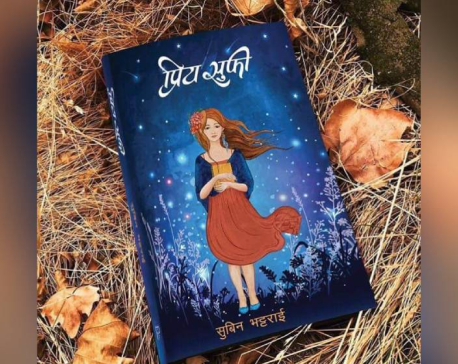
Life is never too pointless to be ended
"Priye Sufi," a book by Nepali author Subin Bhattarai, is a moving and consoling book. The story's primary lesson is... Read More...
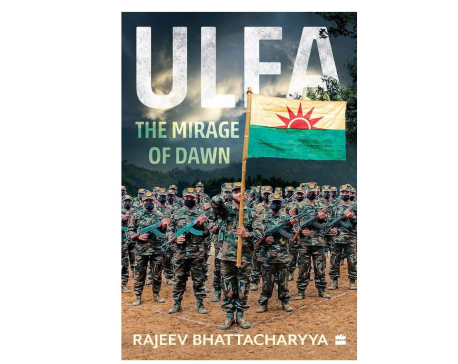
'ULFA: The Mirage of Dawn’ offers a remarkably balanced narration on history of ULFA
Rajeev Bhattacharyya’s book offers a remarkable history of ULFA, its formation and rise to prominence, the interplay of its principal... Read More...
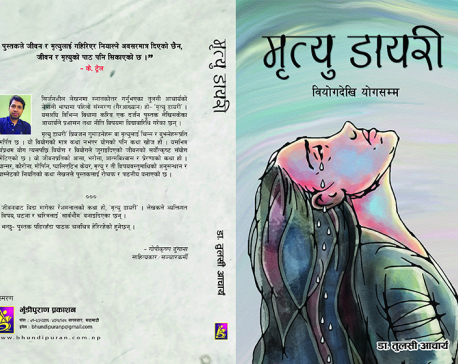
Mrityu Diary: A must read book about life and death
"Mrityu Diary" or the “Death Diary” is a book written by the author Tulasi Acharya, which is currently available in... Read More...




Just In
- Health ministry to conduct ‘search and vaccinate’ campaign on May 13
- Indian customs releases trucks carrying Nepali tea, halted across Kakarbhitta
- Silent period for by-election to begin from midnight
- SC issues short-term interim order to govt and TU not to take immediate action against TU legal advisor Khanal
- National consultation workshop advocates to scale up nutrition smart community in Nepal
- Patan High Court issues short-term interim order to halt selection process of NTB’s CEO
- NEPSE inches up 0.15 points; daily turnover increases to Rs 2.53 billion
- Bagmati Govt mandates tri-lingual signboards in offices


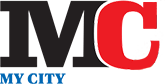



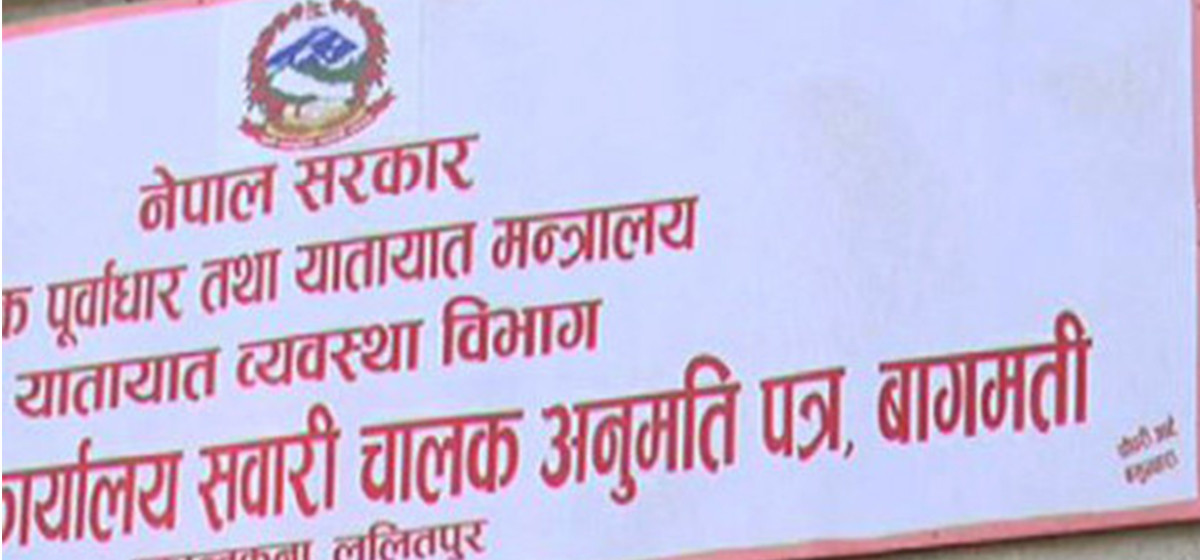







Leave A Comment